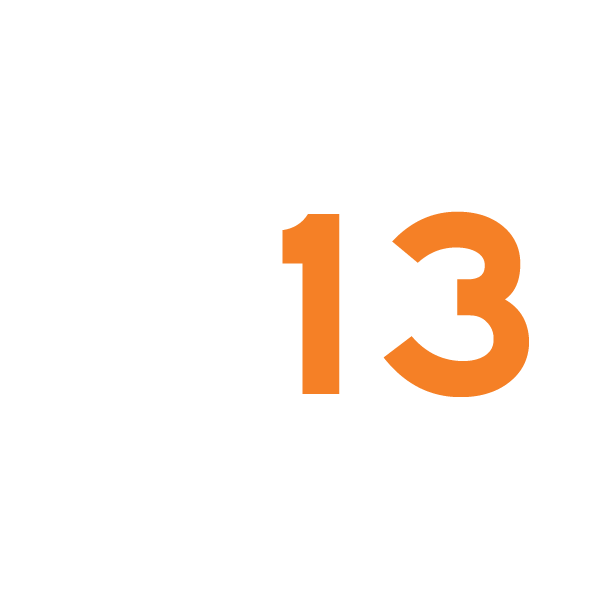Three Steps to Grow your LinkedIn Page for your Business

How to grow your LinkedIn page organically
Now that you’ve successfully created a LinkedIn page for your business, how do you effectively grow your page and attract a larger following?
Having a strong presence on LinkedIn can significantly benefit your business by increasing brand visibility, attracting potential customers, and establishing industry credibility.
Here are three ways to start increasing the number of followers for your LinkedIn business page.
Invite your personal connections
Your existing network is the best place to start to grow your LinkedIn business page. Your network already knows you whether it is personally, from a previous job, or they may already be a customer. They generally want to know what you have to say and want you to succeed. LinkedIn has a simple tool that lets you invite your personal connections to like your business page. This is the best way to quickly grow the number of followers for your page.
Agency 13 used this tactic to grow our page to over 100 followers before posting any content.
TIP: Only invite your connections that may be interested in your business. Having quality over quantity is important. While it is tempting to invite everyone you know to boost the number of followers, this can hurt your business page as the algorithms generally reward high engagement posts/pages.
Step 1: From your LinkedIn homepage or profile > Click the link to your page.
On mobile, open up your LinkedIn app > Click your profile picture to bring up the menu > Click your page name under manage pages.
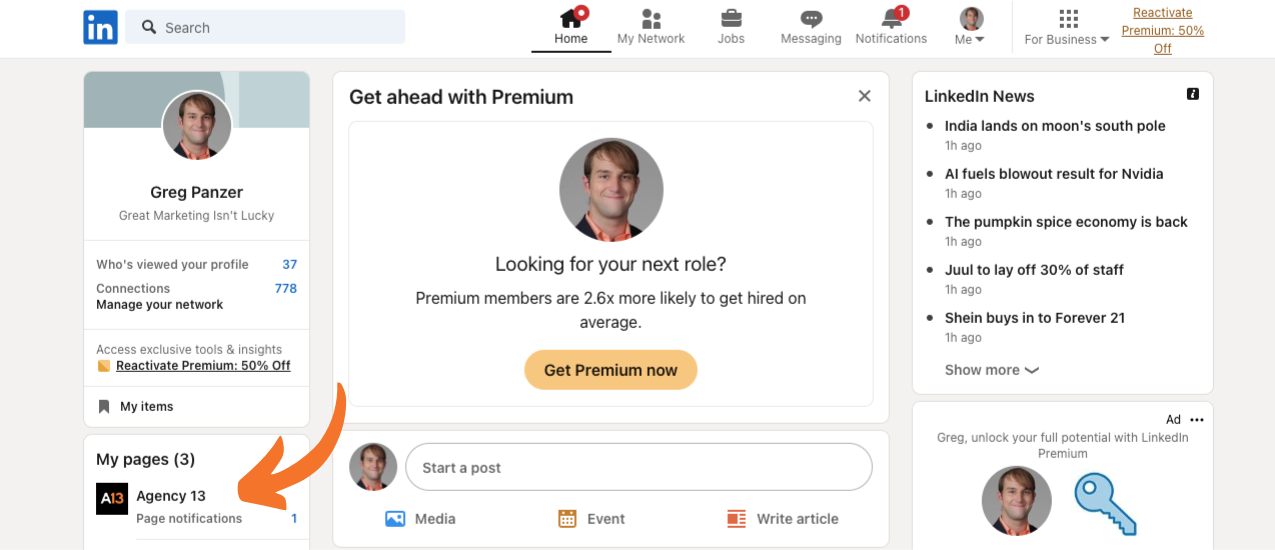
Step 2: From your LinkedIn page > Click Invite Connections in the Grow your followers box.
On mobile, it should display the Invite Connections box toward the top of your business page. Click Invite more connections.
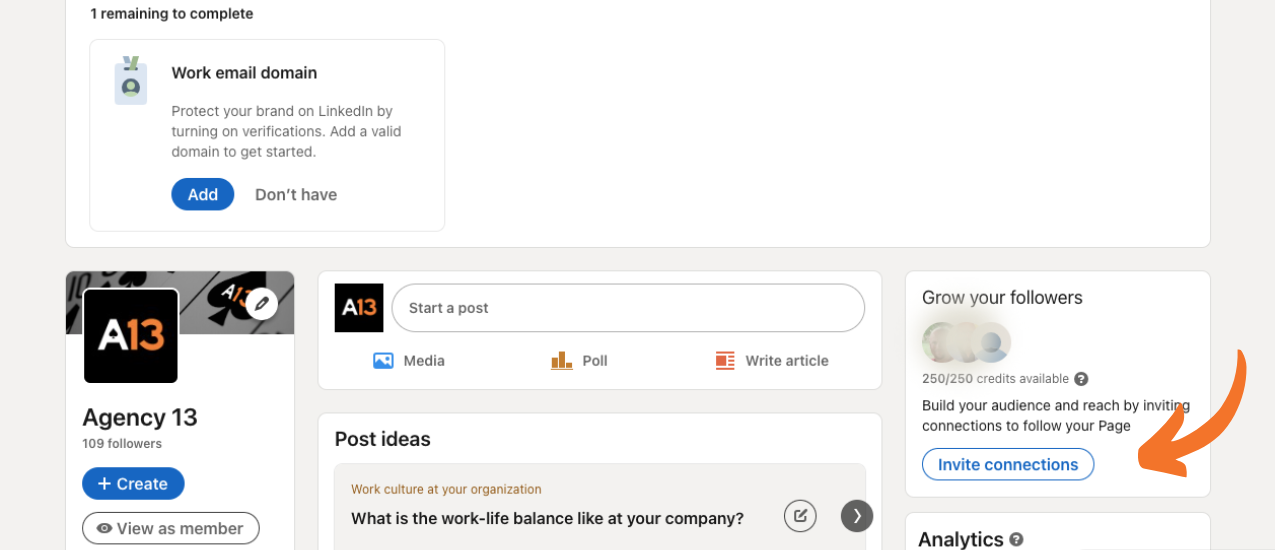
Step 3: Once you click Invite Connections, a pop-up box will appear with a list of your personal connections on LinkedIn. You can scroll down the list and check the box for everyone to invite to your page. If there is someone specific, you can search by name. Select all the connections you want to invite then click Invite.
On mobile, once you select at least one connection to invite, the Review Invites button appears at the bottom. Click that to review all your invited connections then make sure to click Invite to confirm.
NOTE: The names of your connections will appear next to their profile photos. We labeled them as Connection Name to protect the privacy of our personal network.
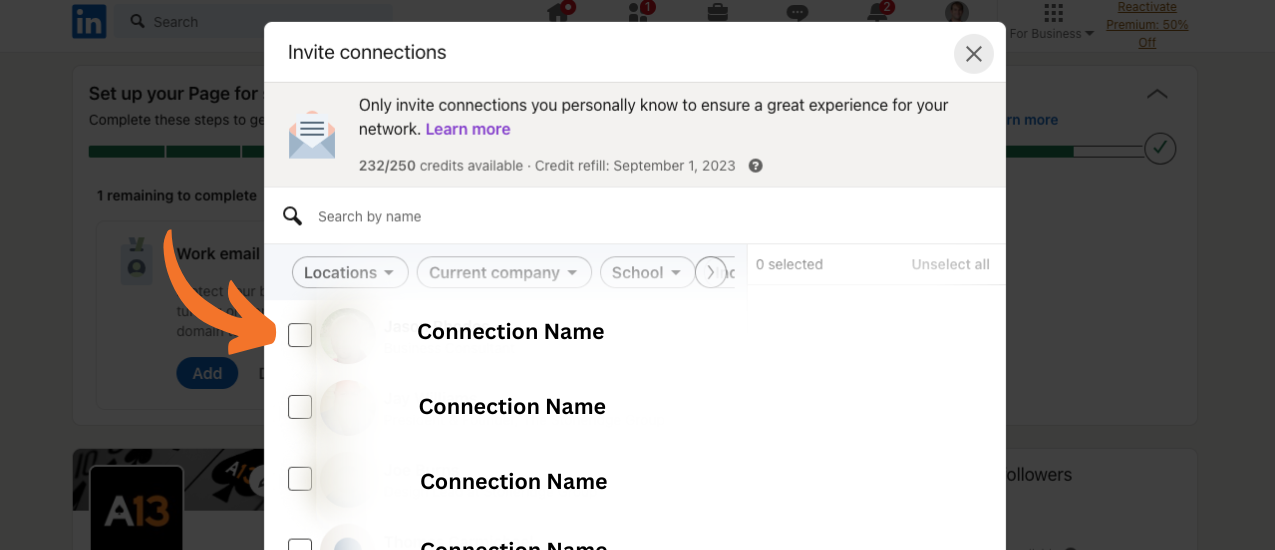
Post relevant content regularly (and share)
Regularly posting relevant content from your LinkedIn business page is essential for establishing your business as a valuable resource to your followers and potential customers. By providing informative content that educates and engages your audience, this will help increase visibility for your business, connect with potential clients, and grow your page followers.
TIP: In order to increase the visibility of your LinkedIn business page, we recommend posting content directly to your page, then sharing that post to your personal network.
Step 1: From your LinkedIn business page > Click in the field to Start a post.
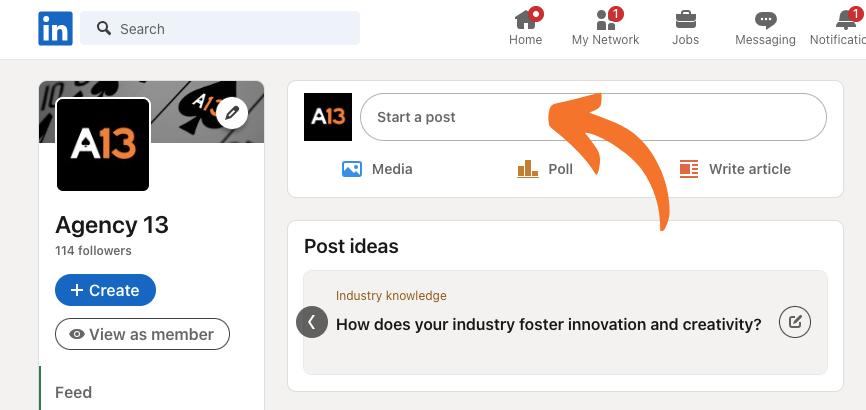
Step 2: Enter the text for your post copy in the window that appears > Click Post.
TIP: People are visual learners. We recommend adding an image, video, or link to a website to your post. This will help catch the attention of your audience.
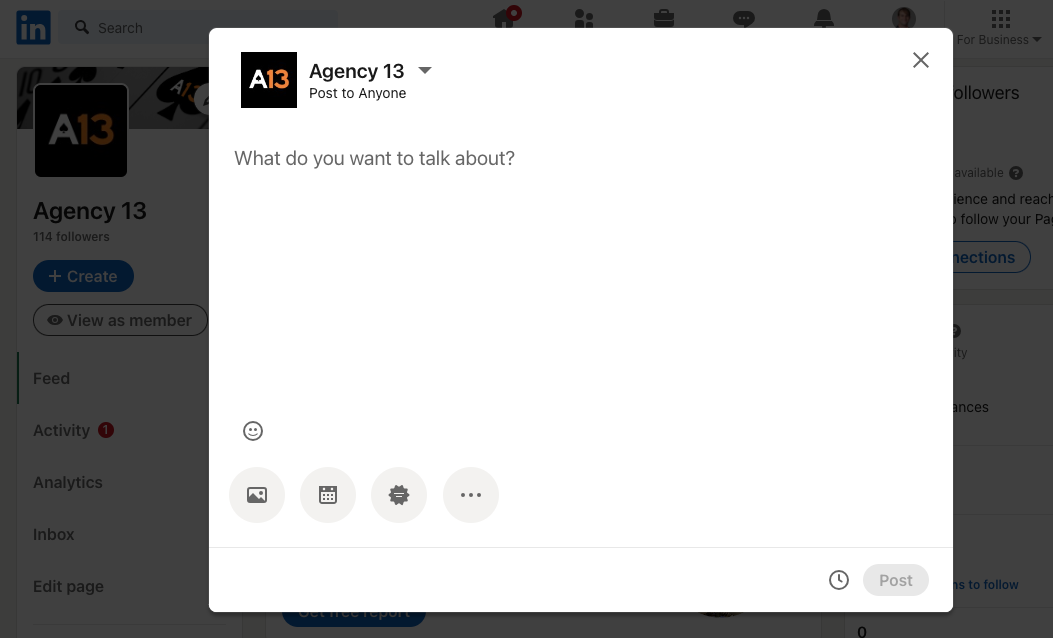
Step 3: After you have posted your content, go back to your LinkedIn business page > scroll to find the recent post > click Repost.
Repost - It shares the post as is to your personal network. This will display in other feeds as 'Your name reposted this'.
Repost with your thoughts - This lets you add some post text for additional context. It can be as simple as "Check out the latest article from my blog."
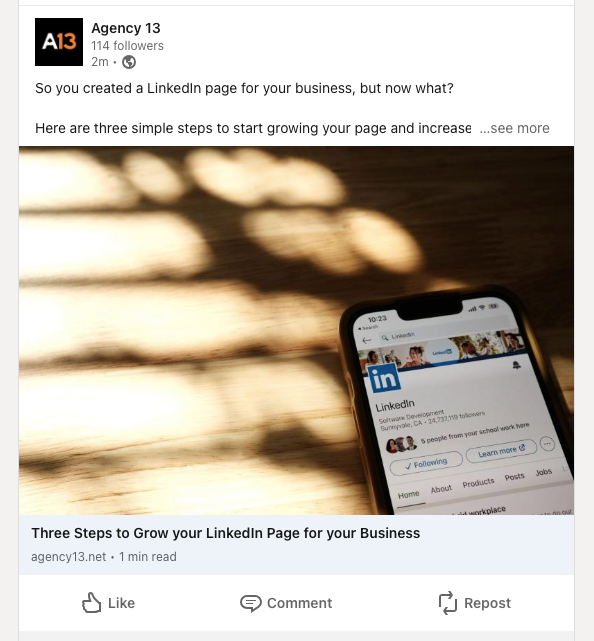
Ask and you may receive
While inviting your existing network and publishing content regularly are effective ways to initially grow your page following, don't forget to ask.
Here are some additional ways to share and ask others to follow your page:
Private message - Message your connections with a simple request to follow your page and provide a link. We recommend only messaging those who you are comfortable reaching out to or already have a good relationship with as you don't want to appear spammy.
Other social media platforms - Cross-marketing on other platforms is a great way to let your other followers know about your business. Share a link to your LinkedIn page to Facebook, Twitter/X, and others.
Include in your email footer - Even something as simple as having a LinkedIn icon in your email signature can help boost your page following.
Offline - No matter what type of business you have, don't miss out on opportunities for connecting with others offline. It could be a current or former customer, a friend, or someone that you do business with. Let others know that your business is on LinkedIn, and ask them to follow you.
Share this post